Vista Getting Tempermental
3 posters
Jedi vs Sith :: General :: Techno Union
Page 1 of 1
 Vista Getting Tempermental
Vista Getting Tempermental
I've owned my Vista Home Premium Laptop for about a year, and I have had little to no problems with Vista. I uninstalled crap, silenced UAC and other annoying vista features, so my Vista is pretty streamlined.
But lately my Vista/Computer has been getting cranky. I used to have no problem with Sleep/Wake, I would tell it to sleep and BAM!, in 10 seconds it was fast asleep. It would wake up just as fast and with no errors or lag. But these past few weeks aren't so nice, my Vista wakes out of sleep mode way slower than normal. Its like starting up a PC that is full of crap like norton, slowing down the start-up process and lagging the computer for a bit.
Sometimes it will be fine and will wake up smooth as ever, but often it will wake up and lag horribly, or even lock up for a few seconds. I shouldn't have this kind of lag since I don't have tons of crap running in the background. I also get the occasional weird error when it wakes up, like suddenly shrinking the screen resolution to 800x600 instead of 1200x1000 that I had it set to.
I've also noticed a slight decrease in speed when opening certain programs, nothing overly serious, but it still annoys me.
What do you guys think I should do to maintain my computer?
I've done/do the following this:
-Defrag
-Scandisk
-Memory Diagnostic Tool(no errors were found)
-CCleaner to clean crap
-Made certain tweaks to Vista for speed
I'm thinking I might have to open up my laptop and give it a cleaning, its probably full of dust since I use it almost everyday. Any other tips you guys think I should do?
But lately my Vista/Computer has been getting cranky. I used to have no problem with Sleep/Wake, I would tell it to sleep and BAM!, in 10 seconds it was fast asleep. It would wake up just as fast and with no errors or lag. But these past few weeks aren't so nice, my Vista wakes out of sleep mode way slower than normal. Its like starting up a PC that is full of crap like norton, slowing down the start-up process and lagging the computer for a bit.
Sometimes it will be fine and will wake up smooth as ever, but often it will wake up and lag horribly, or even lock up for a few seconds. I shouldn't have this kind of lag since I don't have tons of crap running in the background. I also get the occasional weird error when it wakes up, like suddenly shrinking the screen resolution to 800x600 instead of 1200x1000 that I had it set to.
I've also noticed a slight decrease in speed when opening certain programs, nothing overly serious, but it still annoys me.
What do you guys think I should do to maintain my computer?
I've done/do the following this:
-Defrag
-Scandisk
-Memory Diagnostic Tool(no errors were found)
-CCleaner to clean crap
-Made certain tweaks to Vista for speed
I'm thinking I might have to open up my laptop and give it a cleaning, its probably full of dust since I use it almost everyday. Any other tips you guys think I should do?

Moneyman- Join date : 2010-04-03
+Light/-Dark : 1
Posts : 90
Experience Points : 5601
Location : Canada
Comments : "I'm not racist, I hate all people equally"
 Re: Vista Getting Tempermental
Re: Vista Getting Tempermental
Cleaning is probably best. If it has a lot of dust and you can't get it off easily then take a Q-tip, dab it in just a tiny amount of water, squeeze out the excess so it doesn't drip and clean again. This will lift out the stubborn stuff. And under no circumstances remove the heat sink, it it's dirty then just have something, non-moisture holding, blow on it, or just dry your mouth out and blow normally, but do NOT remove if from the housing. I made that mistake when I tried to clean my last computer >.>

Aardvark- Prime Minister
- Join date : 2009-10-21
+Light/-Dark : -194
Posts : 8522
Experience Points : 27223
Location : Maryland, U.S.A.
Comments : Likes: Games, Books, Anime, Star Wars.
Dislikes: Punks, Douches, Ignorant People.
 Re: Vista Getting Tempermental
Re: Vista Getting Tempermental
Clean it... Sounds like it is over heating and causing damage.
The heat sink in laptops are notorious for clogging with dust and debris.
A can of compressed air and about 10 - 15 minutes of work and it will be better.
The heat sink in laptops are notorious for clogging with dust and debris.
A can of compressed air and about 10 - 15 minutes of work and it will be better.
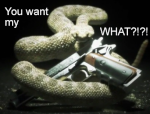
Ptolemy- Chancellor - Masters Council
- Join date : 2009-10-22
+Light/-Dark : 95
Posts : 4649
Experience Points : 16069
Location : MN
Comments :
 Re: Vista Getting Tempermental
Re: Vista Getting Tempermental
Cleaned it last night, it seems to be working way smoother. Guess I should clean my laptop more often 

Moneyman- Join date : 2010-04-03
+Light/-Dark : 1
Posts : 90
Experience Points : 5601
Location : Canada
Comments : "I'm not racist, I hate all people equally"
 Similar topics
Similar topics» From Vista, to XP
» Windows7 or Windows VISTA? Or Maybe XP?
» Should I switch from Vista to Ubuntu?
» KOTOR+vista=PISSES ME OFFAFA
» Windows7 or Windows VISTA? Or Maybe XP?
» Should I switch from Vista to Ubuntu?
» KOTOR+vista=PISSES ME OFFAFA
Jedi vs Sith :: General :: Techno Union
Page 1 of 1
Permissions in this forum:
You cannot reply to topics in this forum




 by
by