Windows 7 Admin Annoyance
+4
Aragorn
Dray The Fingerless
Bulldog
Camus
8 posters
Jedi vs Sith :: General :: Techno Union
Page 1 of 1
 Windows 7 Admin Annoyance
Windows 7 Admin Annoyance
Hey can someone tell me how I can make it so that I don't need to click that I approve of running a program such as JA to get it to run online? Like it pops up in another window asking if I want to run the program as an administrator. Is there a way to change it so I don't have to do that step to get it to run online? It's more annoying than anything. I use a laptop if that matters at all.

Camus- Forum Enforcer
- Join date : 2009-10-22
+Light/-Dark : 40
Posts : 2502
Experience Points : 12325
Location : You wish.
 Re: Windows 7 Admin Annoyance
Re: Windows 7 Admin Annoyance
Built in security by the sounds of it, my netbook is on 7 so I am still learning all the back doors and such.

Bulldog- Senator - Jedi Approval Committee
- Join date : 2009-10-23
+Light/-Dark : 16
Posts : 950
Experience Points : 7329
Location : In your base, eating your cookies.
 Re: Windows 7 Admin Annoyance
Re: Windows 7 Admin Annoyance
same as vista
properties of the program
compatibility
bottom
run as administrator
apply.
properties of the program
compatibility
bottom
run as administrator
apply.

Dray The Fingerless- Senate Representative
- Join date : 2009-10-21
+Light/-Dark : 265
Posts : 10355
Experience Points : 27156
Location : your FACE is a location.
Comments : FIRST!
 Re: Windows 7 Admin Annoyance
Re: Windows 7 Admin Annoyance
The box still pops up

Camus- Forum Enforcer
- Join date : 2009-10-22
+Light/-Dark : 40
Posts : 2502
Experience Points : 12325
Location : You wish.
 Re: Windows 7 Admin Annoyance
Re: Windows 7 Admin Annoyance
It's going to. Thats part of the security features running it as admin.
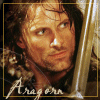
Aragorn- Grand Master of the Jedi Order
- Join date : 2009-10-21
+Light/-Dark : -79
Posts : 3288
Experience Points : 12263
Location : a book pertaining to some academic subject
Comments : Invincibility lies in the defence; the possibility of victory in the attack. ~ Sun Tzu
Strategy without tactics is the slowest route to victory. Tactics without strategy is the noise before defeat. ~ Sun Tzu
 Re: Windows 7 Admin Annoyance
Re: Windows 7 Admin Annoyance
No, u have to disable UAC
I'm using 7 since it came out, and it's the same for vista too...
Start-Run-Type msconfig- Go to TOOLS -Click on 'Change UAC settings'-Drag it to NEVER NOTIFY- accept-restart ur pc...Tho is is quite helpful, it asks u to install unwanted things..for instance, if a virus tries to install smth, it asks you, so u can decline it...
(If you dont have RUN in ure start menu- Right click taskbar-properties-start menu-customize and search for SHOW RUN...
It used to annoy me as well, but I just got used to it..
I'm using 7 since it came out, and it's the same for vista too...
Start-Run-Type msconfig- Go to TOOLS -Click on 'Change UAC settings'-Drag it to NEVER NOTIFY- accept-restart ur pc...Tho is is quite helpful, it asks u to install unwanted things..for instance, if a virus tries to install smth, it asks you, so u can decline it...
(If you dont have RUN in ure start menu- Right click taskbar-properties-start menu-customize and search for SHOW RUN...
It used to annoy me as well, but I just got used to it..

SouLCasT- Join date : 2009-10-31
+Light/-Dark : 7
Posts : 1089
Experience Points : 7081
Location : Romania
 Re: Windows 7 Admin Annoyance
Re: Windows 7 Admin Annoyance
Thanks Soul

Camus- Forum Enforcer
- Join date : 2009-10-22
+Light/-Dark : 40
Posts : 2502
Experience Points : 12325
Location : You wish.
 Re: Windows 7 Admin Annoyance
Re: Windows 7 Admin Annoyance
it takes me like...one second to approve that shit, and I get used to it. Interestingly enough it does not ask me for most other games like League of Legends

Disturbed- Forum Enforcer
- Join date : 2009-10-21
+Light/-Dark : -67
Posts : 2967
Experience Points : 10658

Thing- Senator - Forum Enforcer
- Join date : 2009-10-22
+Light/-Dark : 143
Posts : 6860
Experience Points : 17880
Location : New York
Comments :
See ya in anothah life, brothah. - Desmond Hume
 Re: Windows 7 Admin Annoyance
Re: Windows 7 Admin Annoyance
What's your name in LoL, Dist? O.o
It does ask me for approval in League , but it doesnt in JKA
It does ask me for approval in League , but it doesnt in JKA

SouLCasT- Join date : 2009-10-31
+Light/-Dark : 7
Posts : 1089
Experience Points : 7081
Location : Romania
 Re: Windows 7 Admin Annoyance
Re: Windows 7 Admin Annoyance
i WOULDNT suggest removing UAC hero. i removed you ONE nuisance in some cases where two of those windows will open. one asking you if you wanna run as admin, and the second asking for admin clearance. if you check that thing run as admin in a program, it wil never ask the first Box. UAC however, is rather important. dont remove it.

Dray The Fingerless- Senate Representative
- Join date : 2009-10-21
+Light/-Dark : 265
Posts : 10355
Experience Points : 27156
Location : your FACE is a location.
Comments : FIRST!
 Re: Windows 7 Admin Annoyance
Re: Windows 7 Admin Annoyance
Xp has no UAC so it's importance is null if you know how to protect ur pc 


SouLCasT- Join date : 2009-10-31
+Light/-Dark : 7
Posts : 1089
Experience Points : 7081
Location : Romania
 Re: Windows 7 Admin Annoyance
Re: Windows 7 Admin Annoyance
But Vista and Win 7 were pprogrammed with UAC in account.

Dray The Fingerless- Senate Representative
- Join date : 2009-10-21
+Light/-Dark : 265
Posts : 10355
Experience Points : 27156
Location : your FACE is a location.
Comments : FIRST!
 Re: Windows 7 Admin Annoyance
Re: Windows 7 Admin Annoyance
UAC saves ur PC only if a virus tries to INSTALL smth you don't want...or start a program...nothing more, it's useless to ordinary viruses

SouLCasT- Join date : 2009-10-31
+Light/-Dark : 7
Posts : 1089
Experience Points : 7081
Location : Romania
 Re: Windows 7 Admin Annoyance
Re: Windows 7 Admin Annoyance
True, but it all depends on what you think is safe. You dont know how vulnerable the PC is without UAC. basically all the programs running have admin privileges once you turn it off, causing any virus attached to a program you dont know to get his hands dirty. Anything you put in your PC will automatically inherit a user's admin capability, granting it free pass thru the whole PC. UAC is for you to individually know whats wanting to tap into your PC.

Dray The Fingerless- Senate Representative
- Join date : 2009-10-21
+Light/-Dark : 265
Posts : 10355
Experience Points : 27156
Location : your FACE is a location.
Comments : FIRST!
 Re: Windows 7 Admin Annoyance
Re: Windows 7 Admin Annoyance
Well, I for one had NEVER been asked to run or install anything I didn't start myself...And I'm using vista/7 since I bought my old laptop like 2 years ago, and I have it on my new PC too...

SouLCasT- Join date : 2009-10-31
+Light/-Dark : 7
Posts : 1089
Experience Points : 7081
Location : Romania
 Re: Windows 7 Admin Annoyance
Re: Windows 7 Admin Annoyance
so much work... for so little...

Nihil- Join date : 2009-10-23
+Light/-Dark : -912
Posts : 4431
Experience Points : 12476
Location : Arkansas
Comments : https://www.facebook.com/mattbcarr
 Re: Windows 7 Admin Annoyance
Re: Windows 7 Admin Annoyance
at least he can copy paste stuff...

Dray The Fingerless- Senate Representative
- Join date : 2009-10-21
+Light/-Dark : 265
Posts : 10355
Experience Points : 27156
Location : your FACE is a location.
Comments : FIRST!
 Re: Windows 7 Admin Annoyance
Re: Windows 7 Admin Annoyance
so can i

Nihil- Join date : 2009-10-23
+Light/-Dark : -912
Posts : 4431
Experience Points : 12476
Location : Arkansas
Comments : https://www.facebook.com/mattbcarr
 Re: Windows 7 Admin Annoyance
Re: Windows 7 Admin Annoyance
LOL in a mac? i think not sir.

Dray The Fingerless- Senate Representative
- Join date : 2009-10-21
+Light/-Dark : 265
Posts : 10355
Experience Points : 27156
Location : your FACE is a location.
Comments : FIRST!
 Re: Windows 7 Admin Annoyance
Re: Windows 7 Admin Annoyance
Dude...
You can.
Press the apple button and C then the apple button and paste.
You can.
Press the apple button and C then the apple button and paste.

Thing- Senator - Forum Enforcer
- Join date : 2009-10-22
+Light/-Dark : 143
Posts : 6860
Experience Points : 17880
Location : New York
Comments :
See ya in anothah life, brothah. - Desmond Hume
 Re: Windows 7 Admin Annoyance
Re: Windows 7 Admin Annoyance
Dude...
You can.
Press the apple button and C then the apple button and paste.Dude...
You can.
Press the apple button and C then the apple button and paste.Dude...
You can.
Press the apple button and C then the apple button and paste.Dude...
You can.
Press the apple button and C then the apple button and paste.Dude...
You can.
Press the apple button and C then the apple button and paste.Dude...
You can.
Press the apple button and C then the apple button and paste.Dude...
You can.
Press the apple button and C then the apple button and paste.Dude...
You can.
Press the apple button and C then the apple button and paste.Dude...
You can.
Press the apple button and C then the apple button and paste.Dude...
You can.
Press the apple button and C then the apple button and paste.Dude...
You can.
Press the apple button and C then the apple button and paste.Dude...
You can.
Press the apple button and C then the apple button and paste.Dude...
You can.
Press the apple button and C then the apple button and paste.Dude...
You can.
Press the apple button and C then the apple button and paste.Dude...
You can.
Press the apple button and C then the apple button and paste.Dude...
You can.
Press the apple button and C then the apple button and paste.Dude...
You can.
Press the apple button and C then the apple button and paste.Dude...
You can.
Press the apple button and C then the apple button and paste.Dude...
You can.
Press the apple button and C then the apple button and paste.Dude...
You can.
Press the apple button and C then the apple button and paste.Dude...
You can.
Press the apple button and C then the apple button and paste.
huh whaddya know
*looks at Dray*
You can.
Press the apple button and C then the apple button and paste.Dude...
You can.
Press the apple button and C then the apple button and paste.Dude...
You can.
Press the apple button and C then the apple button and paste.Dude...
You can.
Press the apple button and C then the apple button and paste.Dude...
You can.
Press the apple button and C then the apple button and paste.Dude...
You can.
Press the apple button and C then the apple button and paste.Dude...
You can.
Press the apple button and C then the apple button and paste.Dude...
You can.
Press the apple button and C then the apple button and paste.Dude...
You can.
Press the apple button and C then the apple button and paste.Dude...
You can.
Press the apple button and C then the apple button and paste.Dude...
You can.
Press the apple button and C then the apple button and paste.Dude...
You can.
Press the apple button and C then the apple button and paste.Dude...
You can.
Press the apple button and C then the apple button and paste.Dude...
You can.
Press the apple button and C then the apple button and paste.Dude...
You can.
Press the apple button and C then the apple button and paste.Dude...
You can.
Press the apple button and C then the apple button and paste.Dude...
You can.
Press the apple button and C then the apple button and paste.Dude...
You can.
Press the apple button and C then the apple button and paste.Dude...
You can.
Press the apple button and C then the apple button and paste.Dude...
You can.
Press the apple button and C then the apple button and paste.Dude...
You can.
Press the apple button and C then the apple button and paste.
huh whaddya know
*looks at Dray*

Nihil- Join date : 2009-10-23
+Light/-Dark : -912
Posts : 4431
Experience Points : 12476
Location : Arkansas
Comments : https://www.facebook.com/mattbcarr
 Re: Windows 7 Admin Annoyance
Re: Windows 7 Admin Annoyance
oh well, whatya know, they fixed it. less one stupid thing to complain about mac. another 499 to go...

Dray The Fingerless- Senate Representative
- Join date : 2009-10-21
+Light/-Dark : 265
Posts : 10355
Experience Points : 27156
Location : your FACE is a location.
Comments : FIRST!
Jedi vs Sith :: General :: Techno Union
Page 1 of 1
Permissions in this forum:
You cannot reply to topics in this forum




 by
by