Laptop Woes
+8
Beaner
Deadly Assassin
Aardvark
Sqrl
Dray The Fingerless
IronRat
Aragorn
Camus
12 posters
Jedi vs Sith :: General :: Techno Union
Page 1 of 2
Page 1 of 2 • 1, 2 
 Laptop Woes
Laptop Woes
Hey Techs. Everytime I try to start up multiplayer on my laptop this appers:
--- ambient sound initialization ---
Sound memory manager started
Loading dll file ui.
Failed to load dll, looking for qvm.
Loading vm file vm/ui.qvm.
Failed.
Shutting down OpenGL subsystem
VM_Create on UI failed
Help? It's Windows 7.
--- ambient sound initialization ---
Sound memory manager started
Loading dll file ui.
Failed to load dll, looking for qvm.
Loading vm file vm/ui.qvm.
Failed.
Shutting down OpenGL subsystem
VM_Create on UI failed
Help? It's Windows 7.

Camus- Forum Enforcer
- Join date : 2009-10-22
+Light/-Dark : 40
Posts : 2502
Experience Points : 12319
Location : You wish.
 Re: Laptop Woes
Re: Laptop Woes
Run it as administrator. Right click the icon and click run as administrator. That should clear it up. If it doesn't try running it in compatibility mode
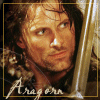
Aragorn- Grand Master of the Jedi Order
- Join date : 2009-10-21
+Light/-Dark : -79
Posts : 3288
Experience Points : 12257
Location : a book pertaining to some academic subject
Comments : Invincibility lies in the defence; the possibility of victory in the attack. ~ Sun Tzu
Strategy without tactics is the slowest route to victory. Tactics without strategy is the noise before defeat. ~ Sun Tzu
 Re: Laptop Woes
Re: Laptop Woes
its allways problem with OpenGl librarys.
First, what DirectX you use (W7 have DX11)
Second, you can try two things:
1. Try downloads updates for your motherboard (i guess your graphic card is integrate with your motherboard) and install it.
2.If it wont help, try find older drivers.
3. or you can try with this tool:http://www.majorgeeks.com/download383.html
Many olds games have this troubles with Vista and W7
4. If this three points fail...then ask Aard:P
First, what DirectX you use (W7 have DX11)
Second, you can try two things:
1. Try downloads updates for your motherboard (i guess your graphic card is integrate with your motherboard) and install it.
2.If it wont help, try find older drivers.
3. or you can try with this tool:http://www.majorgeeks.com/download383.html
Many olds games have this troubles with Vista and W7
4. If this three points fail...then ask Aard:P

IronRat- Join date : 2009-10-22
+Light/-Dark : 70
Posts : 1010
Experience Points : 7923
Location : Warsaw
Comments : Think sharp,
Be focused,
Move fast,
Stay strong,
Dont be afraid of your tears,
Walk with a smile.
 Re: Laptop Woes
Re: Laptop Woes
lol thanks guys.

Camus- Forum Enforcer
- Join date : 2009-10-22
+Light/-Dark : 40
Posts : 2502
Experience Points : 12319
Location : You wish.
 Re: Laptop Woes
Re: Laptop Woes
i always recommend people to partition their hard drive and have a OS in each. ill prolly partition mine too.

Dray The Fingerless- Senate Representative
- Join date : 2009-10-21
+Light/-Dark : 265
Posts : 10355
Experience Points : 27150
Location : your FACE is a location.
Comments : FIRST!
 Re: Laptop Woes
Re: Laptop Woes
btw i think aard's new position should be Grand Nerd of JvS. You could also include the Prime Minister if ya want .

Sqrl- Join date : 2009-10-21
+Light/-Dark : -674
Posts : 4464
Experience Points : 13559
Location : A Location Somewhere In Pennsylvania.
Comments :
 Re: Laptop Woes
Re: Laptop Woes
VM_Create on UI is always either a missing driver, or too many pk3s.

Aardvark- Prime Minister
- Join date : 2009-10-21
+Light/-Dark : -194
Posts : 8522
Experience Points : 27218
Location : Maryland, U.S.A.
Comments : Likes: Games, Books, Anime, Star Wars.
Dislikes: Punks, Douches, Ignorant People.
 Re: Laptop Woes
Re: Laptop Woes
actually on vista and win 7 its a lack of admin privileges just move jka out of the hardd rive and into a area like documents or run as admin

Deadly Assassin- Join date : 2009-10-22
+Light/-Dark : -25
Posts : 1203
Experience Points : 7610
Location : Cares No More
 Re: Laptop Woes
Re: Laptop Woes
Yeah in windows 7 its admin also compatibility
What i had to do was go to the program directory/install right click on jamp.exe
go to compatibility tab -> Run in Compatibility (i set it to XP sP3)
Disable Desktop Composition(optional)
then have it run as admin (check the box)
What i had to do was go to the program directory/install right click on jamp.exe
go to compatibility tab -> Run in Compatibility (i set it to XP sP3)
Disable Desktop Composition(optional)
then have it run as admin (check the box)

Beaner- Join date : 2009-10-24
+Light/-Dark : -7
Posts : 513
Experience Points : 6556
Location : WA
 Re: Laptop Woes
Re: Laptop Woes
Another alternative to this is re-mounting the CD (or iSO file) and allowing "Auto-Run" to run the game.
Guest- Guest

BgFighter/Ghost- Join date : 2009-10-22
+Light/-Dark : -1022
Posts : 3514
Experience Points : 9866
 Re: Laptop Woes
Re: Laptop Woes
Another issue. Same problem when I try to run it from xfire. Even when I run xfire as administrator.

Camus- Forum Enforcer
- Join date : 2009-10-22
+Light/-Dark : 40
Posts : 2502
Experience Points : 12319
Location : You wish.
 Re: Laptop Woes
Re: Laptop Woes
do this:
right click jka icon, click properties, find Compatibility tab, tick a counter and choose Windows XP SP3.
right click jka icon, click properties, find Compatibility tab, tick a counter and choose Windows XP SP3.

Dray The Fingerless- Senate Representative
- Join date : 2009-10-21
+Light/-Dark : 265
Posts : 10355
Experience Points : 27150
Location : your FACE is a location.
Comments : FIRST!

BgFighter/Ghost- Join date : 2009-10-22
+Light/-Dark : -1022
Posts : 3514
Experience Points : 9866
 Re: Laptop Woes
Re: Laptop Woes
hmmm...this game isnt that old. but ok, Win98 works too.

Dray The Fingerless- Senate Representative
- Join date : 2009-10-21
+Light/-Dark : 265
Posts : 10355
Experience Points : 27150
Location : your FACE is a location.
Comments : FIRST!
 Re: Laptop Woes
Re: Laptop Woes
Actually i have never tried that. I just read everywhere "Set compability to Windows 98/ME" ,so i just informed.

BgFighter/Ghost- Join date : 2009-10-22
+Light/-Dark : -1022
Posts : 3514
Experience Points : 9866
 Re: Laptop Woes
Re: Laptop Woes
Thanks Dray.

Camus- Forum Enforcer
- Join date : 2009-10-22
+Light/-Dark : 40
Posts : 2502
Experience Points : 12319
Location : You wish.
 Re: Laptop Woes
Re: Laptop Woes
Eh, didn't work.

Camus- Forum Enforcer
- Join date : 2009-10-22
+Light/-Dark : 40
Posts : 2502
Experience Points : 12319
Location : You wish.
 Re: Laptop Woes
Re: Laptop Woes
are you trying to run it from xfire?

Dray The Fingerless- Senate Representative
- Join date : 2009-10-21
+Light/-Dark : 265
Posts : 10355
Experience Points : 27150
Location : your FACE is a location.
Comments : FIRST!
 Re: Laptop Woes
Re: Laptop Woes
Yeah. like connect to server from xfire.

Camus- Forum Enforcer
- Join date : 2009-10-22
+Light/-Dark : 40
Posts : 2502
Experience Points : 12319
Location : You wish.
 Re: Laptop Woes
Re: Laptop Woes
Try from gamedata/jamp.exe

BgFighter/Ghost- Join date : 2009-10-22
+Light/-Dark : -1022
Posts : 3514
Experience Points : 9866
 Re: Laptop Woes
Re: Laptop Woes
Put it where?

Camus- Forum Enforcer
- Join date : 2009-10-22
+Light/-Dark : 40
Posts : 2502
Experience Points : 12319
Location : You wish.
 Re: Laptop Woes
Re: Laptop Woes
Go to your GameData folder and find JAMP.exe

Thing- Senator - Forum Enforcer
- Join date : 2009-10-22
+Light/-Dark : 143
Posts : 6860
Experience Points : 17874
Location : New York
Comments :
See ya in anothah life, brothah. - Desmond Hume
 Re: Laptop Woes
Re: Laptop Woes
Then put it where?

Camus- Forum Enforcer
- Join date : 2009-10-22
+Light/-Dark : 40
Posts : 2502
Experience Points : 12319
Location : You wish.
 Re: Laptop Woes
Re: Laptop Woes
Start it from there you blonde 
Its executable.
Its executable.

BgFighter/Ghost- Join date : 2009-10-22
+Light/-Dark : -1022
Posts : 3514
Experience Points : 9866
Page 1 of 2 • 1, 2 
 Similar topics
Similar topics» New Laptop
» which laptop is the best?
» Accidently partially installed XP on my laptop when I already have 7
» laptop concept
» so im looking into buying a laptop
» which laptop is the best?
» Accidently partially installed XP on my laptop when I already have 7
» laptop concept
» so im looking into buying a laptop
Jedi vs Sith :: General :: Techno Union
Page 1 of 2
Permissions in this forum:
You cannot reply to topics in this forum




 by
by