Open GL
+7
Dray The Fingerless
Beaner
behalok
Disturbed
Deadly Assassin
Aardvark
MasterBaitinTroll
11 posters
Jedi vs Sith :: General :: Techno Union
Page 1 of 1
 Open GL
Open GL
my second coputer cant open OPEN GL thus i cant play games i have it installed but computer fails to open what do i do

MasterBaitinTroll- Join date : 2010-04-08
+Light/-Dark : 5
Posts : 424
Experience Points : 6198
Location : any where with some sertain other user ;) hun
 Re: Open GL
Re: Open GL
I believe Open GL is a driver update problem.

Aardvark- Prime Minister
- Join date : 2009-10-21
+Light/-Dark : -194
Posts : 8522
Experience Points : 27218
Location : Maryland, U.S.A.
Comments : Likes: Games, Books, Anime, Star Wars.
Dislikes: Punks, Douches, Ignorant People.
 Re: Open GL
Re: Open GL
if your talking about jka
its a result of you not running the game as admin
it why i installed jka to a place outside of program files in my documents
its a result of you not running the game as admin
it why i installed jka to a place outside of program files in my documents

Deadly Assassin- Join date : 2009-10-22
+Light/-Dark : -25
Posts : 1203
Experience Points : 7610
Location : Cares No More
 Re: Open GL
Re: Open GL
open GL...I believe that was a .exe file that helped crack / patch games. I believe I used it once for a Brian Lara 2007 game, installed fine but I suspect it was a kind of virus

Disturbed- Forum Enforcer
- Join date : 2009-10-21
+Light/-Dark : -67
Posts : 2967
Experience Points : 10652
 Re: Open GL
Re: Open GL
Disturbed wrote:open GL...I believe that was a .exe file that helped crack / patch games. I believe I used it once for a Brian Lara 2007 game, installed fine but I suspect it was a kind of virus
OpenGL is a rendering method similar to DirectX, mostly used in older games e.g JKA, Quake 3 etc. Aard is right, it's either some driver problem, or you must have got some über old video card which doesn't support OpenGL. Try reinstalling the game and updating your VGA drivers.

behalok- Join date : 2009-10-21
+Light/-Dark : -5
Posts : 521
Experience Points : 6383
Location : Szeged, Hungary
 Re: Open GL
Re: Open GL
Actually in Vista or Windows 7, to run OpenGL you gotta run the program as an Admin. What i had to do was run the program in Compatibility Mode for XP. But you might need to also run it as an admin if you have the UAC on.
Go to the program's folder, GameData, right click on JAMP.EXE then click Properties, click on the Compatibility tab. Check the box for Compatibility, on the drop down menu select XP SP2 or 3 your choice. I set disable desktop composition (can't remember why), then at the bottom check the box to run as an Administrator.
Hope this helps
Go to the program's folder, GameData, right click on JAMP.EXE then click Properties, click on the Compatibility tab. Check the box for Compatibility, on the drop down menu select XP SP2 or 3 your choice. I set disable desktop composition (can't remember why), then at the bottom check the box to run as an Administrator.
Hope this helps

Beaner- Join date : 2009-10-24
+Light/-Dark : -7
Posts : 513
Experience Points : 6556
Location : WA
 Re: Open GL
Re: Open GL
lol, i remember a PC i had that didnt even have Open GL. hilarious when trying to install games. now, TO XNA TO MAKE A VIDEO GAME!

Dray The Fingerless- Senate Representative
- Join date : 2009-10-21
+Light/-Dark : 265
Posts : 10355
Experience Points : 27150
Location : your FACE is a location.
Comments : FIRST!
 Re: Open GL
Re: Open GL
Beaner wrote:Actually in Vista or Windows 7, to run OpenGL you gotta run the program as an Admin. What i had to do was run the program in Compatibility Mode for XP. But you might need to also run it as an admin if you have the UAC on.
Go to the program's folder, GameData, right click on JAMP.EXE then click Properties, click on the Compatibility tab. Check the box for Compatibility, on the drop down menu select XP SP2 or 3 your choice. I set disable desktop composition (can't remember why), then at the bottom check the box to run as an Administrator.
Hope this helps
^^
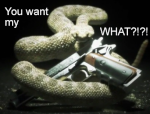
Ptolemy- Chancellor - Masters Council
- Join date : 2009-10-22
+Light/-Dark : 95
Posts : 4649
Experience Points : 16064
Location : MN
Comments :
 Re: Open GL
Re: Open GL
I tried that on my Vista once but it didn't make a difference. If it doesn't do anything for you either, the best thing to do is to run AutoPlay whenever you want to play. However, you can only use the AutoPlay which appears when the game is mounted up again (for DAEMON users it is re-mounting, for CD users it would be just opening your drive then closing it again. This always works for me, so give it a whirl. So do this:Beaner wrote:Actually in Vista or Windows 7, to run OpenGL you gotta run the program as an Admin. What i had to do was run the program in Compatibility Mode for XP. But you might need to also run it as an admin if you have the UAC on.
Go to the program's folder, GameData, right click on JAMP.EXE then click Properties, click on the Compatibility tab. Check the box for Compatibility, on the drop down menu select XP SP2 or 3 your choice. I set disable desktop composition (can't remember why), then at the bottom check the box to run as an Administrator.
Hope this helps
1. Unmount/open drive
2. Mount/close drive
3. When AutoPlay shows up, click "run program" (this runs it as admin)
4. Then you'll get the launcher and hit multiplayer of course

Drist- Sith Approval Committee
- Join date : 2010-04-26
+Light/-Dark : 4
Posts : 1052
Experience Points : 7031
Location : FL, US.
 Re: Open GL
Re: Open GL
Am not running as admin and i have no issues except when i use UU. Otherwise its perfectó. Try reinstalling drivers ,i've had this problem but when i installed newest drivers the problem was gone

BgFighter/Ghost- Join date : 2009-10-22
+Light/-Dark : -1022
Posts : 3514
Experience Points : 9866
 Re: Open GL
Re: Open GL
unfortunantly it is XP bean so i gotta do what aard and beholak said

MasterBaitinTroll- Join date : 2010-04-08
+Light/-Dark : 5
Posts : 424
Experience Points : 6198
Location : any where with some sertain other user ;) hun
 Re: Open GL
Re: Open GL
ard have right, what graphic card u use in second computer?

IronRat- Join date : 2009-10-22
+Light/-Dark : 70
Posts : 1010
Experience Points : 7923
Location : Warsaw
Comments : Think sharp,
Be focused,
Move fast,
Stay strong,
Dont be afraid of your tears,
Walk with a smile.
 Re: Open GL
Re: Open GL
I dont believe her PC is 10 years old 
Integrated graphic card can be the problem
Integrated graphic card can be the problem

BgFighter/Ghost- Join date : 2009-10-22
+Light/-Dark : -1022
Posts : 3514
Experience Points : 9866
 Re: Open GL
Re: Open GL
No, if the card wasn't up to specs it would tell her that. She's missing drivers if it's XP, so she needs to see which she has. To do this: Stat -- Control Panel -- System -- Hardware -- Device Manager. You should be able to find it after this by navigating the little menu.

Aardvark- Prime Minister
- Join date : 2009-10-21
+Light/-Dark : -194
Posts : 8522
Experience Points : 27218
Location : Maryland, U.S.A.
Comments : Likes: Games, Books, Anime, Star Wars.
Dislikes: Punks, Douches, Ignorant People.
Jedi vs Sith :: General :: Techno Union
Page 1 of 1
Permissions in this forum:
You cannot reply to topics in this forum




 by
by