Technical Issue..
+2
Disturbed
Dawn_Twilight
6 posters
Jedi vs Sith :: General :: Techno Union
Page 1 of 1
 Technical Issue..
Technical Issue..
VM_Create on UI failed
JAmp: v1.0.1.0 win-x86 Oct 24 2003
----- FS_Startup -----
Current search path:
C:\Program Files (x86)\LucasArts\Star Wars Jedi Knight Jedi Academy\GameData\base\assets3.pk3 (16 files)
C:\Program Files (x86)\LucasArts\Star Wars Jedi Knight Jedi Academy\GameData\base\assets2.pk3 (62 files)
C:\Program Files (x86)\LucasArts\Star Wars Jedi Knight Jedi Academy\GameData\base\assets1.pk3 (8320 files)
C:\Program Files (x86)\LucasArts\Star Wars Jedi Knight Jedi Academy\GameData\base\assets0.pk3 (15346 files)
C:\Program Files (x86)\LucasArts\Star Wars Jedi Knight Jedi Academy\GameData/base
----------------------
23744 files in pk3 files
execing mpdefault.cfg
couldn't exec jampconfig.cfg
couldn't exec autoexec.cfg
...detecting CPU, found Intel Pentium IV
------- Input Initialization -------
Skipping check for DirectInput
Joystick is not active.
------------------------------------
...initializing QGL
succeeded
...setting mode 4: 800 600 FS
...using desktop display depth of 32
...calling CDS: ok
...created window@0,0 (800x600)
Initializing OpenGL driver
...getting DC: succeeded
...GLW_ChoosePFD( 32, 24, 8 )
...41 PFDs found
...hardware acceleration found
...PIXELFORMAT 6 selected
...creating GL context: succeeded
...making context current: succeeded
Initializing OpenGL extensions
...GL_EXT_texture_compression_s3tc available
...no tc preference specified
.....using GL_EXT_texture_compression_s3tc
...using GL_EXT_texture_env_add
...GL_EXT_texture_filter_anisotropic available
...using GL_EXT_texture_filter_anisotropic
...using WGL_EXT_swap_control
...using GL_ARB_multitexture
...using GL_EXT_compiled_vertex_array
...GL_EXT_point_parameters not found
...GL_NV_register_combiners not found
...ignoring WGL_ARB_render_texture
Initializing OpenGL extensions
...GL_EXT_texture_compression_s3tc available
...no tc preference specified
.....using GL_EXT_texture_compression_s3tc
...using GL_EXT_texture_env_add
...GL_EXT_texture_filter_anisotropic available
...using GL_EXT_texture_filter_anisotropic
...using WGL_EXT_swap_control
...using GL_ARB_multitexture
...using GL_EXT_compiled_vertex_array
...GL_EXT_point_parameters not found
...GL_NV_register_combiners not found
...ignoring WGL_ARB_render_texture
GL_VENDOR: Intel
GL_RENDERER: Mobile Intel(R) 4 Series Express Chipset Family
GL_VERSION: 2.1.0 - Build 8.15.10.1855
GL_EXTENSIONS: GL_EXT_blend_minmax GL_EXT_blend_subtract GL_EXT_blend_color GL_EXT_abgr GL_EXT_texture3D GL_EXT_clip_volume_hint GL_EXT_compiled_vertex_array GL_SGIS_texture_edge_clamp GL_SGIS_generate_mipmap GL_EXT_draw_range_elements GL_SGIS_texture_lod GL_EXT_rescale_normal GL_EXT_packed_pixels GL_EXT_separate_specular_color GL_ARB_multitexture GL_EXT_texture_env_combine GL_EXT_bgra GL_EXT_blend_func_separate GL_EXT_secondary_color GL_EXT_fog_coord GL_EXT_texture_env_add GL_ARB_texture_cube_map GL_ARB_transpose_matrix GL_ARB_texture_env_add GL_IBM_texture_mirrored_repeat GL_EXT_multi_draw_arrays GL_NV_blend_square GL_ARB_texture_compression GL_3DFX_texture_compression_FXT1 GL_EXT_texture_filter_anisotropic GL_ARB_texture_border_clamp GL_ARB_point_parameters GL_ARB_texture_env_combine GL_ARB_texture_env_dot3 GL_ARB_texture_env_crossbar GL_EXT_texture_compression_s3tc GL_ARB_shadow GL_ARB_window_pos GL_EXT_shadow_funcs GL_EXT_stencil_wrap GL_ARB_vertex_program GL_EXT_texture_rectangle GL_ARB_fragment_program GL_EXT_stencil_two_side GL_ATI_separate_stencil GL_ARB_vertex_buffer_object GL_EXT_texture_lod_bias GL_ARB_occlusion_query GL_ARB_fragment_shader GL_ARB_shader_objects GL_ARB_shading_language_100 GL_ARB_texture_non_power_of_two GL_ARB_vertex_shader GL_NV_texgen_reflection GL_ARB_point_sprite GL_EXT_blend_equation_separate GL_ARB_depth_texture GL_ARB_texture_rectangle GL_ARB_draw_buffers GL_ARB_pixel_buffer_object GL_WIN_swap_hint GL_EXT_framebuffer_object GL_EXT_texture_sRGB GL_ARB_color_buffer_float GL_ARB_half_float_pixel GL_ARB_texture_float GL_NV_conditional_render GL_EXT_texture_swizzle
GL_MAX_TEXTURE_SIZE: 4096
GL_MAX_ACTIVE_TEXTURES_ARB: 8
PIXELFORMAT: color(32-bits) Z(24-bit) stencil(8-bits)
MODE: 4, 800 x 600 fullscreen hz:60
GAMMA: hardware w/ 0 overbright bits
CPU: Intel Pentium IV @ 2202 MHz
rendering primitives: single glDrawElements
texturemode: GL_LINEAR_MIPMAP_NEAREST
picmip: 1
texture bits: 0
lightmap texture bits: 0
multitexture: enabled
compiled vertex arrays: enabled
texenv add: enabled
compressed textures: enabled
compressed lightmaps: disabled
texture compression method: GL_EXT_texture_compression_s3tc
anisotropic filtering: enabled (2.000000 of 2.000000)
Dynamic Glow: disabled
------- sound initialization -------
Initializing DirectSound
- using ancient version of DirectX -- this will slow FPS
locked hardware. ok
----- Sound Info -----
sound system is muted
1 stereo
32768 samples
16 samplebits
1 submission_chunk
22050 speed
0x8ad0050 dma buffer
No background file.
----------------------
------------------------------------
--- ambient sound initialization ---
Sound memory manager started
Loading dll file ui.
Failed to load dll, looking for qvm.
Loading vm file vm/ui.qvm.
Failed.
Shutting down OpenGL subsystem
VM_Create on UI failed
JAmp: v1.0.1.0 win-x86 Oct 24 2003
----- FS_Startup -----
Current search path:
C:\Program Files (x86)\LucasArts\Star Wars Jedi Knight Jedi Academy\GameData\base\assets3.pk3 (16 files)
C:\Program Files (x86)\LucasArts\Star Wars Jedi Knight Jedi Academy\GameData\base\assets2.pk3 (62 files)
C:\Program Files (x86)\LucasArts\Star Wars Jedi Knight Jedi Academy\GameData\base\assets1.pk3 (8320 files)
C:\Program Files (x86)\LucasArts\Star Wars Jedi Knight Jedi Academy\GameData\base\assets0.pk3 (15346 files)
C:\Program Files (x86)\LucasArts\Star Wars Jedi Knight Jedi Academy\GameData/base
----------------------
23744 files in pk3 files
execing mpdefault.cfg
couldn't exec jampconfig.cfg
couldn't exec autoexec.cfg
...detecting CPU, found Intel Pentium IV
------- Input Initialization -------
Skipping check for DirectInput
Joystick is not active.
------------------------------------
...initializing QGL
succeeded
...setting mode 4: 800 600 FS
...using desktop display depth of 32
...calling CDS: ok
...created window@0,0 (800x600)
Initializing OpenGL driver
...getting DC: succeeded
...GLW_ChoosePFD( 32, 24, 8 )
...41 PFDs found
...hardware acceleration found
...PIXELFORMAT 6 selected
...creating GL context: succeeded
...making context current: succeeded
Initializing OpenGL extensions
...GL_EXT_texture_compression_s3tc available
...no tc preference specified
.....using GL_EXT_texture_compression_s3tc
...using GL_EXT_texture_env_add
...GL_EXT_texture_filter_anisotropic available
...using GL_EXT_texture_filter_anisotropic
...using WGL_EXT_swap_control
...using GL_ARB_multitexture
...using GL_EXT_compiled_vertex_array
...GL_EXT_point_parameters not found
...GL_NV_register_combiners not found
...ignoring WGL_ARB_render_texture
Initializing OpenGL extensions
...GL_EXT_texture_compression_s3tc available
...no tc preference specified
.....using GL_EXT_texture_compression_s3tc
...using GL_EXT_texture_env_add
...GL_EXT_texture_filter_anisotropic available
...using GL_EXT_texture_filter_anisotropic
...using WGL_EXT_swap_control
...using GL_ARB_multitexture
...using GL_EXT_compiled_vertex_array
...GL_EXT_point_parameters not found
...GL_NV_register_combiners not found
...ignoring WGL_ARB_render_texture
GL_VENDOR: Intel
GL_RENDERER: Mobile Intel(R) 4 Series Express Chipset Family
GL_VERSION: 2.1.0 - Build 8.15.10.1855
GL_EXTENSIONS: GL_EXT_blend_minmax GL_EXT_blend_subtract GL_EXT_blend_color GL_EXT_abgr GL_EXT_texture3D GL_EXT_clip_volume_hint GL_EXT_compiled_vertex_array GL_SGIS_texture_edge_clamp GL_SGIS_generate_mipmap GL_EXT_draw_range_elements GL_SGIS_texture_lod GL_EXT_rescale_normal GL_EXT_packed_pixels GL_EXT_separate_specular_color GL_ARB_multitexture GL_EXT_texture_env_combine GL_EXT_bgra GL_EXT_blend_func_separate GL_EXT_secondary_color GL_EXT_fog_coord GL_EXT_texture_env_add GL_ARB_texture_cube_map GL_ARB_transpose_matrix GL_ARB_texture_env_add GL_IBM_texture_mirrored_repeat GL_EXT_multi_draw_arrays GL_NV_blend_square GL_ARB_texture_compression GL_3DFX_texture_compression_FXT1 GL_EXT_texture_filter_anisotropic GL_ARB_texture_border_clamp GL_ARB_point_parameters GL_ARB_texture_env_combine GL_ARB_texture_env_dot3 GL_ARB_texture_env_crossbar GL_EXT_texture_compression_s3tc GL_ARB_shadow GL_ARB_window_pos GL_EXT_shadow_funcs GL_EXT_stencil_wrap GL_ARB_vertex_program GL_EXT_texture_rectangle GL_ARB_fragment_program GL_EXT_stencil_two_side GL_ATI_separate_stencil GL_ARB_vertex_buffer_object GL_EXT_texture_lod_bias GL_ARB_occlusion_query GL_ARB_fragment_shader GL_ARB_shader_objects GL_ARB_shading_language_100 GL_ARB_texture_non_power_of_two GL_ARB_vertex_shader GL_NV_texgen_reflection GL_ARB_point_sprite GL_EXT_blend_equation_separate GL_ARB_depth_texture GL_ARB_texture_rectangle GL_ARB_draw_buffers GL_ARB_pixel_buffer_object GL_WIN_swap_hint GL_EXT_framebuffer_object GL_EXT_texture_sRGB GL_ARB_color_buffer_float GL_ARB_half_float_pixel GL_ARB_texture_float GL_NV_conditional_render GL_EXT_texture_swizzle
GL_MAX_TEXTURE_SIZE: 4096
GL_MAX_ACTIVE_TEXTURES_ARB: 8
PIXELFORMAT: color(32-bits) Z(24-bit) stencil(8-bits)
MODE: 4, 800 x 600 fullscreen hz:60
GAMMA: hardware w/ 0 overbright bits
CPU: Intel Pentium IV @ 2202 MHz
rendering primitives: single glDrawElements
texturemode: GL_LINEAR_MIPMAP_NEAREST
picmip: 1
texture bits: 0
lightmap texture bits: 0
multitexture: enabled
compiled vertex arrays: enabled
texenv add: enabled
compressed textures: enabled
compressed lightmaps: disabled
texture compression method: GL_EXT_texture_compression_s3tc
anisotropic filtering: enabled (2.000000 of 2.000000)
Dynamic Glow: disabled
------- sound initialization -------
Initializing DirectSound
- using ancient version of DirectX -- this will slow FPS
locked hardware. ok
----- Sound Info -----
sound system is muted
1 stereo
32768 samples
16 samplebits
1 submission_chunk
22050 speed
0x8ad0050 dma buffer
No background file.
----------------------
------------------------------------
--- ambient sound initialization ---
Sound memory manager started
Loading dll file ui.
Failed to load dll, looking for qvm.
Loading vm file vm/ui.qvm.
Failed.
Shutting down OpenGL subsystem
VM_Create on UI failed

Dawn_Twilight- Join date : 2009-10-23
+Light/-Dark : -8
Posts : 443
Experience Points : 6197
 Re: Technical Issue..
Re: Technical Issue..
yeah that happened to me a lot when I tried skinning and had too many custom skins/maps. Get rid of those .pk3's and get the 99 vehicles mod if u can still find it. It really helps

Disturbed- Forum Enforcer
- Join date : 2009-10-21
+Light/-Dark : -67
Posts : 2967
Experience Points : 10451
 Re: Technical Issue..
Re: Technical Issue..
o_O 99 vehicles?

Dawn_Twilight- Join date : 2009-10-23
+Light/-Dark : -8
Posts : 443
Experience Points : 6197
 Re: Technical Issue..
Re: Technical Issue..
yes, its an old mod that is a .pk3 but useful, my old clan has a link to the file in dl section. PM me if u want more info

Disturbed- Forum Enforcer
- Join date : 2009-10-21
+Light/-Dark : -67
Posts : 2967
Experience Points : 10451
 Re: Technical Issue..
Re: Technical Issue..
Would like to note I removed everything, still gettin that error.
Reinstall ---> Works ---> Then this happens somehow
is it adriver issue?
Reinstall ---> Works ---> Then this happens somehow
is it adriver issue?

Dawn_Twilight- Join date : 2009-10-23
+Light/-Dark : -8
Posts : 443
Experience Points : 6197
 Re: Technical Issue..
Re: Technical Issue..
Try updating your drivers. You can find out your card by going: Start - Control Panel - System - Hardware - Device Manager.

Aardvark- Prime Minister
- Join date : 2009-10-21
+Light/-Dark : -194
Posts : 8522
Experience Points : 27017
Location : Maryland, U.S.A.
Comments : Likes: Games, Books, Anime, Star Wars.
Dislikes: Punks, Douches, Ignorant People.
 Re: Technical Issue..
Re: Technical Issue..
Which specificly?
Everything says up to date
presuming it's something with the OpenGL, if you'd look at the last few lines of code in the error thing.
Everything says up to date
presuming it's something with the OpenGL, if you'd look at the last few lines of code in the error thing.

Dawn_Twilight- Join date : 2009-10-23
+Light/-Dark : -8
Posts : 443
Experience Points : 6197
 Re: Technical Issue..
Re: Technical Issue..
Sorry for double but
This computer is new, just installed jka, didn't other peeps have troubles with their OpenGL or whatever?
Regardless, I have like 20 other games with WAY better shit then Jka and they run just fine.
so -.- yeah?
This computer is new, just installed jka, didn't other peeps have troubles with their OpenGL or whatever?
Regardless, I have like 20 other games with WAY better shit then Jka and they run just fine.
so -.- yeah?

Dawn_Twilight- Join date : 2009-10-23
+Light/-Dark : -8
Posts : 443
Experience Points : 6197
 Re: Technical Issue..
Re: Technical Issue..
Did you remember to get the patch?

Aardvark- Prime Minister
- Join date : 2009-10-21
+Light/-Dark : -194
Posts : 8522
Experience Points : 27017
Location : Maryland, U.S.A.
Comments : Likes: Games, Books, Anime, Star Wars.
Dislikes: Punks, Douches, Ignorant People.
 Re: Technical Issue..
Re: Technical Issue..
Probably not...
And now WTF...
I'm charging my laptop
"Plugged in, Not Charging" .../What The Fck
And now WTF...
I'm charging my laptop
"Plugged in, Not Charging" .../What The Fck

Dawn_Twilight- Join date : 2009-10-23
+Light/-Dark : -8
Posts : 443
Experience Points : 6197
 Re: Technical Issue..
Re: Technical Issue..
You mean this whole time you didnt install the patch...
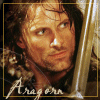
Aragorn- Grand Master of the Jedi Order
- Join date : 2009-10-21
+Light/-Dark : -79
Posts : 3288
Experience Points : 12056
Location : a book pertaining to some academic subject
Comments : Invincibility lies in the defence; the possibility of victory in the attack. ~ Sun Tzu
Strategy without tactics is the slowest route to victory. Tactics without strategy is the noise before defeat. ~ Sun Tzu
 Re: Technical Issue..
Re: Technical Issue..
I don't know...

Dawn_Twilight- Join date : 2009-10-23
+Light/-Dark : -8
Posts : 443
Experience Points : 6197
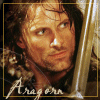
Aragorn- Grand Master of the Jedi Order
- Join date : 2009-10-21
+Light/-Dark : -79
Posts : 3288
Experience Points : 12056
Location : a book pertaining to some academic subject
Comments : Invincibility lies in the defence; the possibility of victory in the attack. ~ Sun Tzu
Strategy without tactics is the slowest route to victory. Tactics without strategy is the noise before defeat. ~ Sun Tzu
 Re: Technical Issue..
Re: Technical Issue..
It was patched...
Same Error tho
I added 1 pk3 = THEN IT GOES BOOM O_O
Why does it go boom
Same Error tho
I added 1 pk3 = THEN IT GOES BOOM O_O
Why does it go boom

Dawn_Twilight- Join date : 2009-10-23
+Light/-Dark : -8
Posts : 443
Experience Points : 6197
 Re: Technical Issue..
Re: Technical Issue..
Lol the solution to my similiar problem was wait a few months and try to play again. Maybe you can et a professional to look at the text displayed and see if he can find out what is wrong.idk, or get a new pc

The Zohan- Join date : 2009-10-22
+Light/-Dark : 13
Posts : 953
Experience Points : 6956
Location : Florida
 Re: Technical Issue..
Re: Technical Issue..
Dawn_Twilight wrote:It was patched...
Same Error tho
I added 1 pk3 = THEN IT GOES BOOM O_O
Why does it go boom
manula:
1.Find window
2. Open window
3. Get ur laptop.
4.Throw by open window that stron like u can.
5 Close window and make tea.
6. Your troble with ur laptop was resolved
7. Have fun, live true:D

IronRat- Join date : 2009-10-22
+Light/-Dark : 70
Posts : 1010
Experience Points : 7722
Location : Warsaw
Comments : Think sharp,
Be focused,
Move fast,
Stay strong,
Dont be afraid of your tears,
Walk with a smile.
Jedi vs Sith :: General :: Techno Union
Page 1 of 1
Permissions in this forum:
You cannot reply to topics in this forum|
|
|





 by
by 